How to find information on any property in Bend
I am often amazed at how much freely available information the City and County have put online—not that I think this is a bad thing, mind you. What’s more amazing to me is the fact that more people don’t know about all of this! In this article I’ll show you how to find out information on any property in Bend—including aerial images. This is all publicly available data pulled from three sources: Deschutes County’s DIAL data (property assessment information), the City of Bend’s online GIS Internet Browser, and Google Earth.
The DIAL data contains all the pertinent ownership, sales, and tax information you could want on a property; the GIS system contains precise taxlot and property line information, as well as information about zoning and various geographic features; and Google Earth contains fairly recent aerial images of the area, as well as allowing access to mapping features and all sorts of user-generated information. Combining all three gives you a powerful tool for querying nearly any sort of property information you could want—and all of it is available for free.
A few quick notes about my tool choices:
- Google Maps can be used in place of Google Earth, but I chose Google Earth because it’s a free download and it’s much more feature-rich than Maps. But Maps does have realtime access to the same data as Earth.
- I picked the City of Bend’s GIS system instead of the County’s Lava system because I find the City’s system to be quicker and easier to use. The Lava system, while powerful, is more esoteric and GIS-centric (not conducive to casual use if you’re not real familiar with geographic information systems), and just seems to run slow, overall.
- However, both the GIS Internet Browser and Lava require Microsoft Internet Explorer to run. This shouldn’t be a problem for most people, but if you’re on a Mac, or Firefox or other alternative browser, then you’ll have to find an IE-ready machine.
Now, let’s get down to finding out information on a piece of property. Most likely you’re not going to know its map or taxlot number, so you’ll be searching DIAL for the property by its address. You could also search by owner name, if you know that. But for our purposes we’ll go by address, and for this example we’ll do some research on the Bend Brewing Company.
The BBC is located at 1019 NW Brooks Street, downtown. So let’s take a look at the DIAL search screen:

You can see I selected “Assessment Information” and “Ownership” for the type of data I want to pull, and put in the address (with the “Street Address” search option checked). When I click “Search,” I get a new window with a list of possible streets; it didn’t find the address directly, but I click on “NW BROOKS ST” and then click on the appropriate address, and I get this screen (I’ve trimmed this down to remove the standard header and disclaimer of liability):

So here we have some interesting information. The owner of the property is “Brooks Street Property LLC” and while the address listed is the same as the site address, often you’ll find the mailing address to be different—for instance, the property might be a rental with the owner living in Portland.
We can also see the most current assessment of the property (2006) values it at $992,065 (real market value). Also, it appears the building was built in 1995 and is 3,847 square feet in size. If you were to select more options on the DIAL search screen, you would be presented with more data, accordingly.
What we’re interested in, however, to tie this into our next step—the GIS system—is the taxlot number. I’ve highlighted it in the upper right corner of the above image: “171232 BD 04301”. This is the number you can use to pull up that specific property in the GIS Browser. When you pull it up, click on the “Search” tab and enter this number in the box, as shown; an important note here is that you’ll need to omit the spaces for the search to return results properly:

Sorry for the trimmed screenshot, if it’s not very readable; the actual interface is a bit more extensive, with a left-hand pane that allows you to toggle the visibility of features like water, streets, traffic counts, schools, parks, and more.
Once you click “Search” the system will give you a “Retrieving map” message and if the taxlot can be found, you’ll be taken to the highlighted GIS map:

You can see that when you zoom in close, the GIS Browser actually has aerial imagery integrated with their system (if you have that option turned on); however, I know for a fact that the images used are at least three years old. You can verify this because the two buildings on either side of the brewery there have been demolished, yet they are still present in this snapshot.
Now, the image doesn’t line up exactly with the mapped property lines; but the important thing is the presence of the property lines themselves—we can see exactly how the lot is laid out, geometrically and in relation to the other lots, and each lot corresponds to a property record. The other important thing is that we’ve found the property on GIS; since we now know exactly where it’s located, let’s look it up on Google Earth.
(I’m assuming you already know the basics of navigating around Google Earth: double-click to zoom in to a location, click and drag the cursor around to drag the map, etc. You should be able to find Bend pretty easily. If not, insert snarky comment about your lack of geography skills here.)
Here’s what the Google Earth snapshot of the property looks like:

You can see that this aerial image is much more current than the other; the buildings have been demolished and the Newport Bridge is under construction; this pegs the timing of this at the middle of last year, roughly. (Of course, a caveat: only locals who know when these things occurred can really pinpoint the timing on something like this. But it’s more of an illustration as to how well Google keeps their data as current as possible.)
Now, you may be wondering: Isn’t Google Earth essentially a GIS system on its own? And if it has more recently updated data, why should I need to use the City’s GIS Browser at all?
There’s a couple of reasons for that, as it turns out. First of all, remember the GIS Browser is able to exactly pinpoint an address to its physical location—the taxlot records correlate exactly to coordinates in the database that are rendered directly by the GIS system. Google, on the other hand, relies on third-party mapping and does an approximate address search; even though it can get close on some addresses and nearly exact on others, there are a lot of addresses (residential addresses, and rural addresses in particular) that it can’t pinpoint and may even locate some distance away. For instance, here’s where it puts Bend Brewing when I did the address search in Google Earth:

You can see the pointer location is down the block. Now, if a visitor who doesn’t know exactly where the BBC is, this could be a bit confusing. (Okay, obviously in this case, they would see BBC just down the street—but you get my point.)
If I’m doing research on a particular piece of property, then I’m going to want to know exactly where that property is, which means looking it up on the GIS Browser.
Second, Google Earth tells me nothing about the actual shape of the lot, or placement of the property lines. If I’m checking out a house that seems to have a really big yard, for instance, I wouldn’t know if the property itself only extends a little bit beyond the back of the house and the rest of the “big yard” is actually someone else’s property. But I would know that if I was looking at the GIS Browser data. Go back and look at the GIS screenshot of the BBC. See how the property widens out at the back, jutting out a few feet? You can’t tell this is the case on Google at all. So it definitely benefits you to find the property on GIS.
Once I’ve got that figured out, then I’ll pull up Google for the recent aerials. Here, also, an advantage Google Earth has over GIS is that you can manipulate your map more; you can rotate it and go 3D and look at elevations. Here’s the Google rendition of the BBC location, looking towards Pilot Butte:

(The BBC is the white smear right there in the “foreground.”) Yeah, I know, Stupid Google Tricks—but they can be fun and useful, particularly if you’re someone who deals better with directions and maps on a visual or spatial level.
So there you have it. By combining these three tools, you can find out any information about a particular piece of property here in Bend—who the owner is, how much they paid for it, how much they pay in taxes, it’s exact location, aerial views, and more. And of course, if you used the County’s Lava GIS system, you could expand this search capability to all of Deschutes County—same steps apply.
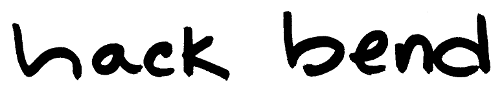
Great tutorial. While I already knew how to do 99.9% of this, I now have someplace to point people that don’t. I would change the URL for DIAL to http://www.deschutes.org/dial.cfm as it’s much shorter and has always seemed to work for me.